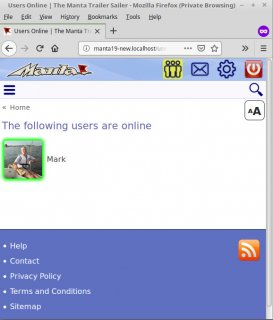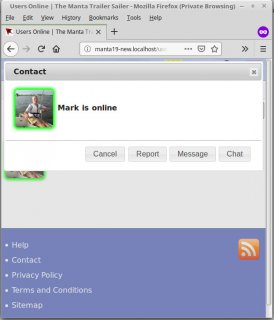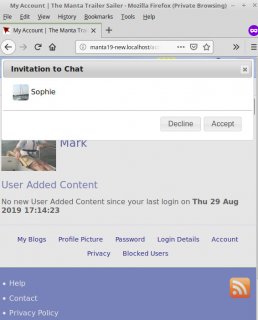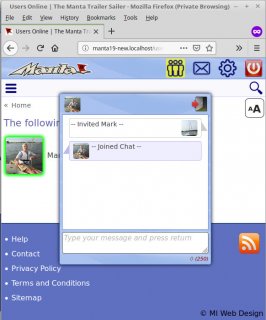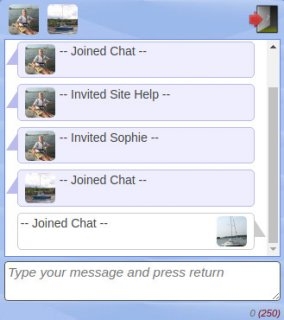Help - Live Chat
You can invite other online users to Live Chat.
Finding Online Users
If there are other online users the icon a the top of the page will be highlighted. Clicking on the icon will show you all of the users currently online.
To interact with any user click or touch their profie picture icon. Users that are online and are allowing chats will have a green glowing background.
Accepting/Declining Chat Invites
If you are sent an invitation to chat from another user, a popup will show in your browser.
If you accept the invitation to chat, a chat window will show in your browser.
The top of the chat window shows the icons of all users in the chat. The center part of the window shows all of the posts in the chat.
At the bottom of the window is a box where you can type in your chat messages. You can type upto 250 characters for each message. Pressing the return key will send the message.
The chat window will update itself every 10 seconds and whilst in a chat, you can continue to browse other pages of the website.
On a desktop/laptop you can drag the the chat window to any place on the screen.
Up to 4 other users can be invited to the same chat. Any user in the chat can invite other users.
Leaving Chat
Click the icon on the top right of the chat window to leave.