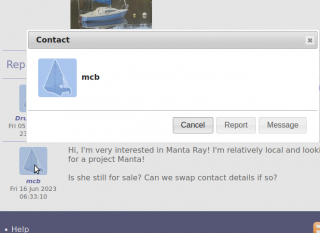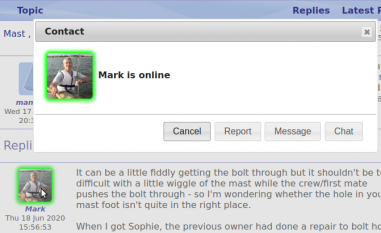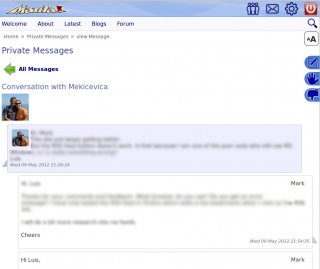Help - Private Messaging
To send a Private message to another user, click or touch the User's profile picture. A popup will show with options to message and, if they are online, initiate a chat.
If a user is not accepting chat invites or private messages then those options will not be shown in the popup.
To view all of your private message conversations, click or touch the icon at the top of the page.
When you are viewing a conversation, the following action icons are on the right hand side:
- Reply send a reply
- Block block the user. This will prevent any further private messages or chat invitations between you and the user you are blocking. Note that to unblock a user, go to your account and choose 'Blocked Users' in the menu at the bottom of the page (see 'Help - Privacy Settings' for further details).
- Report report a user to the adminstrator if they have sent you or posted abusive or inappropriate content on the site.