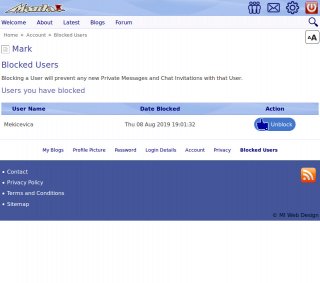Help - Privacy Settings
Your privacy settings allow you to control how the website and others users can interact with you. To view your privacy settings, click on the 'Privacy' link at the bottom of your account page
Your Settings
You have the following Privacy Settings:
- Show Your Online Status. When enabled, other users of the site will be able to see that you are logged in and using the site.
- Accept Private Messages. When enabled, other users will be able to send private messages to you.
- Accept Chat Invitations. When enabled, other users will be able to invite you to chat 'live' if you are online and logged into the site.
- Receive Email Notifications. When enabled, the website will automatically send an email to you when another user sends you a private message.
Changing Your Settings
You can change any or all of your privacy settings by clicking on the box of the settings that you want to change. When a check box is empty (blank) the setting is switched off. When a check box has a tick in it (or a cross - depending on your browser) it is enabled. When you have made your changes click the 'Save Settings' button.
Unblocking Users
If you have blocked a User and change your mind, you can un-block them. Click or touch the 'Blocked Users' at the bottom of the main account page to view all of the Users you have blocked. Click or touch the 'Un Block' icon to remove the block.